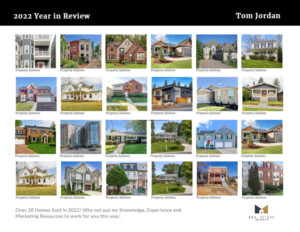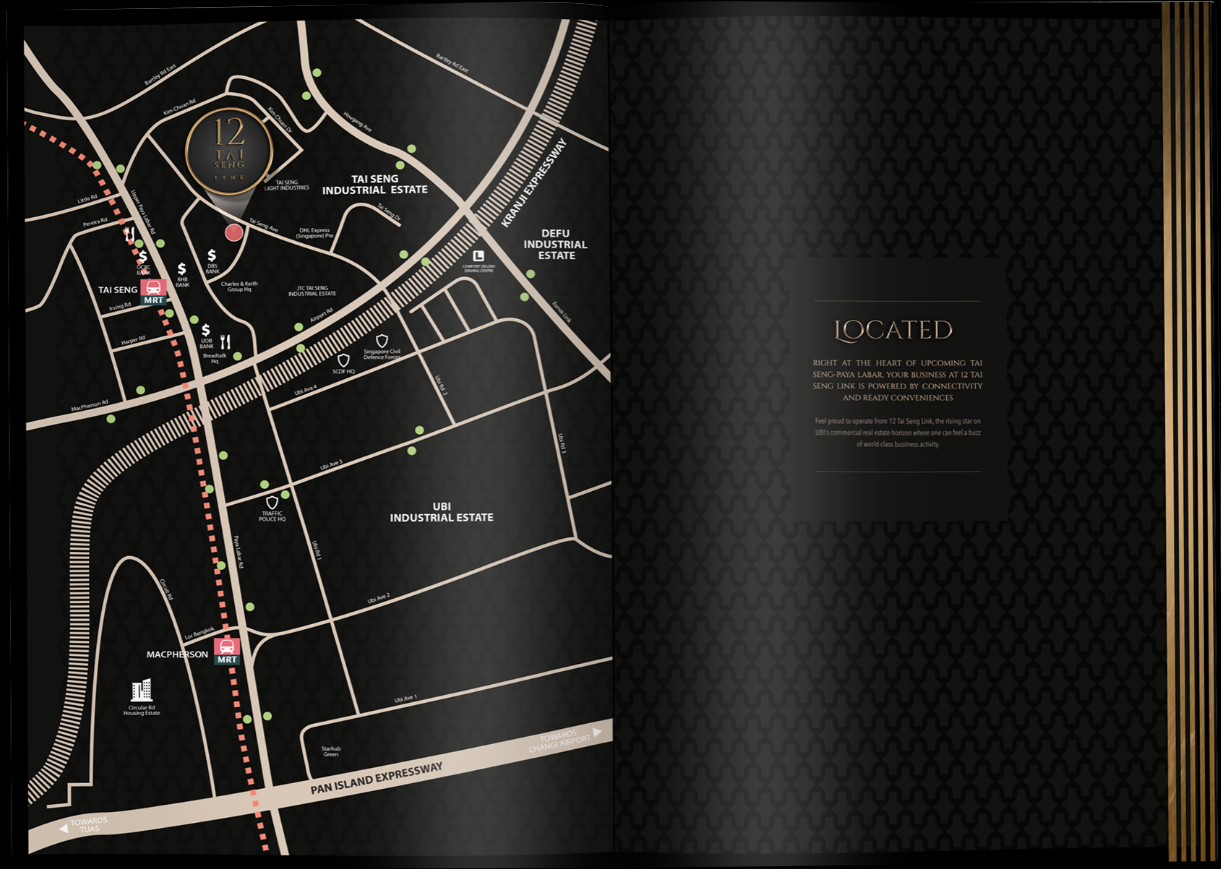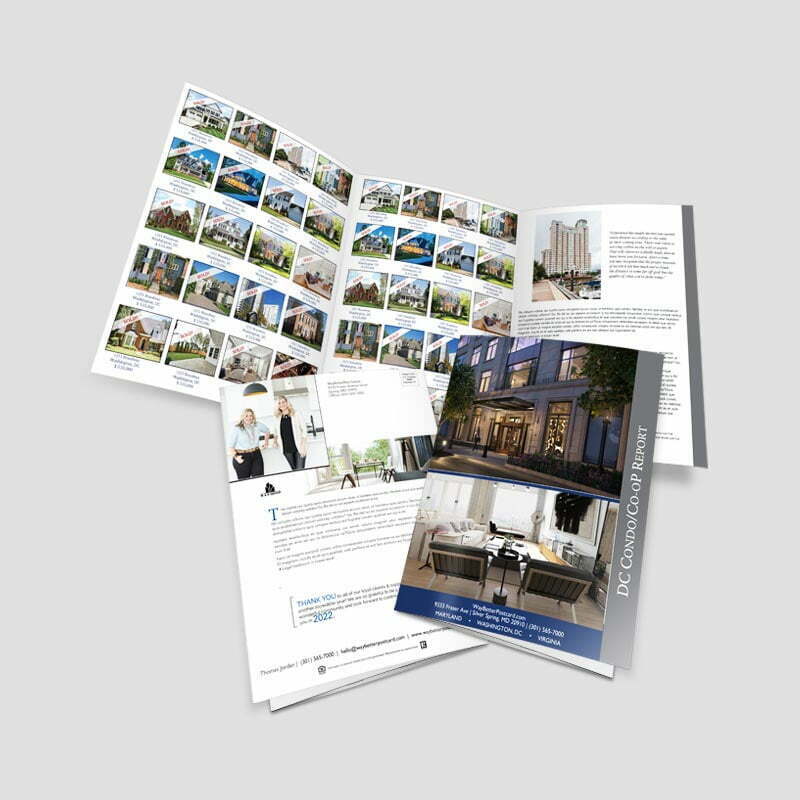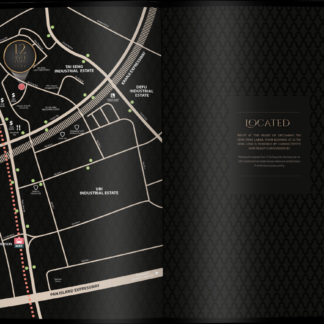Paper & Specs
Make a Statement with Different Sizes:
- Popular 8.5″ x 11″ folds to 4 panel of 5.5″ x 8.5″
- Tri-fold 8.5″ x 16.5″ folds to 6 panel of 5.5″ x 8.5″
- Bi-Fold 11″ x 17″ folds to 4 panel of 8.5″ x 11″ – Perfect For Newsletters and Detailed Market Reports
- 6 Panel opens to 25.5″ Wide – Showcase the groups “Year in Review”
- Gatefold 22″ – Lux!
- Giant 8.5″ x 11″ – The Ultimate Agent Personal Brochure
Durable-High Quality Paper Stock:
- 100lb Cover Coated Paper
- 12pt Premium Coated Paper
- 14pt Premium Coated Paper
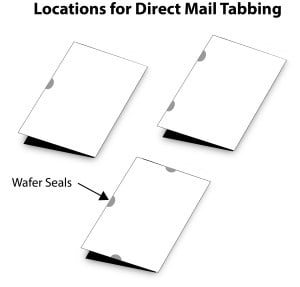
8.5″ x11″, 11″ x8.5″, 8.5″ x 16″,11″ x 17.25″ and the 22″ Gatefold sizes will be sealed with (2) 1.5″ translucent tabs or wafer seals where the pages close. This allows them to be process with other “letter” class mail and move at quick pace. The larger sizes might need a little more time to arrive “in-home”. We have a few ways to expediate these but much depends upon the list and destination addresses.
Print Recommendations
Print-Ready Files It a common term used every day in commercial printing, but it can mean different things. They are essential elements your file needs to ensure it translates from your computer to the printing press accurately and consistently without the need for any additional edits or adjustments.PDF Format Whether you’re designing a postcard, property brochures or perfect bound marketing booklets the first step in creating a file for online printing is knowing what format it’s in. A PDF is the best format.
Other File Formats Other formats have broader editing capabilities, such as Adobe Photoshop (.psd format), Illustrator (.ai format) or InDesign (.indd/imdl). They can work however you have Package and Zip with Links and Font Folders and save as an IMDL otherwise they cannot be used.
Formats like Microsoft Document (.docx), PowerPoint (.ppx) or Publisher (.pub) are not optimized for a printing press. And formats like .png and .jpeg. are static images that, if designed correctly, can be printed, but there will most likely be a charge to convert them. Nothing will advance however without your approval.
Print-Ready File Requirements
To ensure your file is ready for press and other online printing services, follow these guidelines: All of your images should be high resolution. We recommend images are 300 PPI for small format projects like booklets, cards or brochures, and 150 PPI for large format projects like custom signs and banners.
- Make sure your files use CMYK colors for the most accurate comparison between what you see on your screen and what is produced with the press (not guaranteed to match exactly)
- Your design files must have the appropriate bleed to ensure any variances in commercial production don’t affect your print. .125″ or 1/8″ variance in the event that the machines drift slightly in any direction. Because of this, your finished size should be expanded by 1/4″. Thus the final PDF file size for a 8.5×11 Brochure will actually be 8.75 x 11.25
- Your design files should have all transparent objects, images or drop shadows flattened. PMS Pantone colors will be converted on the fly to CMKY unless for Signs and you have ordered PMS Colors.
Add Additional Coating:
The paper mills provide coated paper, however it has no real gloss or matte/silk finish, unlike text of book paper we are using heavier caliper weight card/board stock. We offer (3) additional coatings that enhance the finish look and feel to one or both sides of your card.- Gloss UV Coating – Adds a glossy sheen and helps in the reduction of smudging or scratches that can occur on postal processing equipment.
- Matte UV Coating – Almost the opposite of the above, this enhances a duller appearance and reduces the reflection of light off the card.
- Soft Touch UV Coating – Creates a velvety texture. The paper becomes “soft” to the touch and increases the tactile appeal.