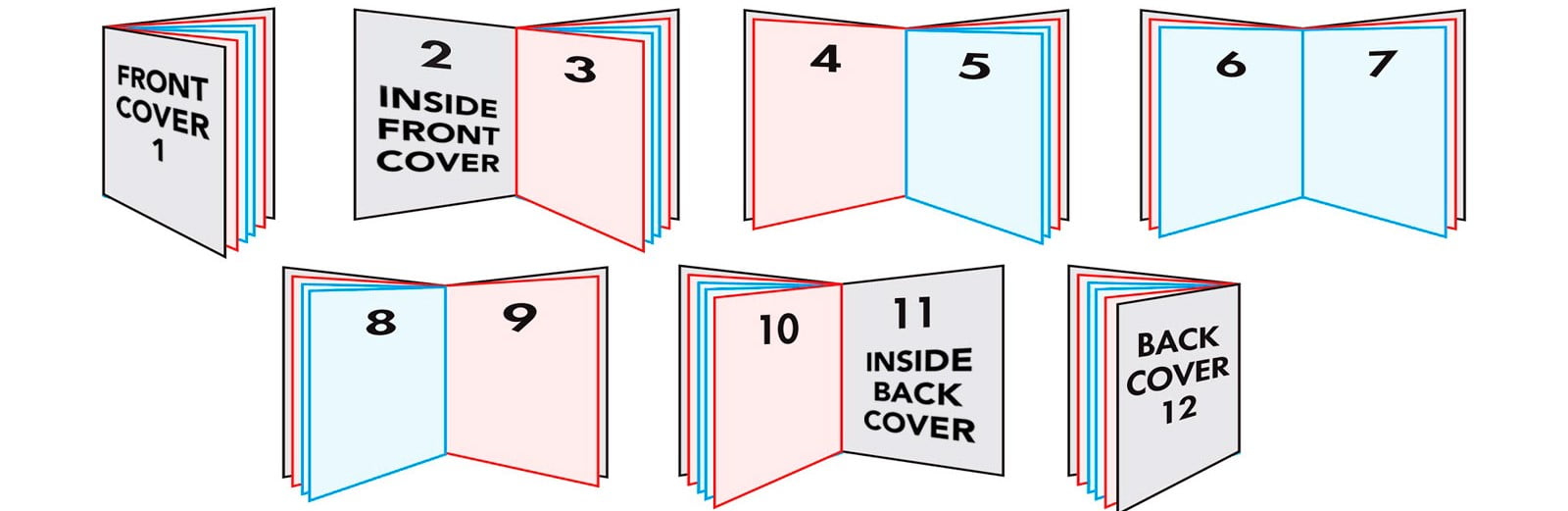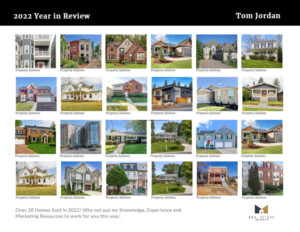-
How to Order
- How To Order Brochures -Step by Step
- How To Order Brochures -Video
- How get Condo-CoOp or Apartment Counts for Mailing List
- How To Order Your Postcards
- Create a Mailing Campaign Using Your Saved Lists On File.
- Where Do I Upload My Brochure File?
- Custom Design - Postcard
- Using my own art file from my brokerage online designer
- Compass Marketing Center Export Your Design File to Upload
-
Postcards | Direct Mail
- How get Condo-CoOp or Apartment Counts for Mailing List
- Turnaround and In Home Arrival Direct Mail
- Postage Methods / Class
- Postal Categories - Letters vs Flats
- Choosing the Right Postcard Size for Your Direct Mail Campaign
- Smudge Or Scuff Marks
- The Power of Consistency in Direct Mail Marketing: Why Frequency Matters
- USPS Size Categories & Mailing Information
- EDDM for Full Service - How To
- EDDM Print & Ship - How To
- Direct Mail Products Guide
-
PRINT TURNAROUND & SHIPPING
-
Mailing Lists
- List Builder - Upload your Own List
- List Builder - Use My List On File
- What Is My Mailing List?
- List Builder - Closest Relevant Homes
- List Builder- Map My Mail
- List Builder- Subdivision Tool
- List Builder - Condo/Apt Counts
- List Builder - Real Estate Data Filters
- List Builder - Absentee/Renters (SFH)
- What Is Use My List On File
- Defining Your Audience - List Building
- List - Finding The Subdivision From Property Address
- List Builder - Closest Relevant Homes - Advanced
-
- List Builder - Upload your Own List
- What Format And File Names For Uploading My Own List?
- How Many List Can I Upload At Once For A Mailing?
- Can I Save A List I Upload To My Mailing List?
- What If When The Person Moved?
- Why Do I Have To Confirm The Name Field In My List?
- What If I Have Duplicate Names In My Uploaded List(s)
- Upload My Own List - Complete Details
-
Designer & Templates
-
Other
-
Product Questions
- Choosing the Right Postcard Size for Your Direct Mail Campaign
- Door Hangers
- How Do I Set Up A Booklet?
- How Do I Set Up A Wire Spiral Notebook
- How Do I Set Up Envelopes?
- How Do I Set Up Pages For Saddle Stitch Printing?
- How Should I Set Up Folded Note Cards?
- File Setup & Page Layout for Brochures
- File Setup & Page Layout for Signs, Display, Posters & Prints
- Book Binding Methods - Choose The Best For Your Project
- Upload My Own List - Complete Details
- Smudge Or Scuff Marks
- How get Condo-CoOp or Apartment Counts for Mailing List
-
Printing Info | Specifications
- File Specifications And Size For Upload Your Art File
- What Print Ready File Recommendations Should I Follow?
- What Type Of Artwork Can I Send WBP
- How Do I Export a PDF Correctly?
- How Should I Set Up My Bleed?
- What Are The General Postcard Art File Specs?
- Tell Me What A PDF Is?
- What Is A Proof?
- What Resolution Should My File Be?
- How Can I Avoid Transparency Issues?
- What Color Mode Should My Files Be?
- How Should I Set Up A Spot UV, Foil Or Die Cutting Job?
- Canva -Export For Commercial Printing/Uploading
- Compass Marketing Center Export Your Design File to Upload
-
Papers | Sign Materials
-
Content Marketing
File Setup & Page Layout for Brochures
Flyers
Booklets are a little more complex. Also, if you have artwork you created from another company, it might not meet all requirements. For best results have your designer or yourself, follow the guidelines below
Here are guidelines/rules to follow when creating your Booklets:
• Page counts start on the cover as page 1, inside cover as page 2 and so on.
• Total bleed is 0.125” and total Safety is 0.25” for Saddle Stitched and Any Coil Bound
• Total bleed is 0.125” and total Safety is 0.50” for Perfect Bound
• Only single pages will be accepted. NO readers OR printers spreads please. This allows us to set up your crossovers properly.
For example, a (12) page - 8.5x11 booklet with bleed
should be a single (multipage) PDF file with - (12) 8.75x11.25 pages total. The first page is the Front Cover and the last page is the Back Cover.