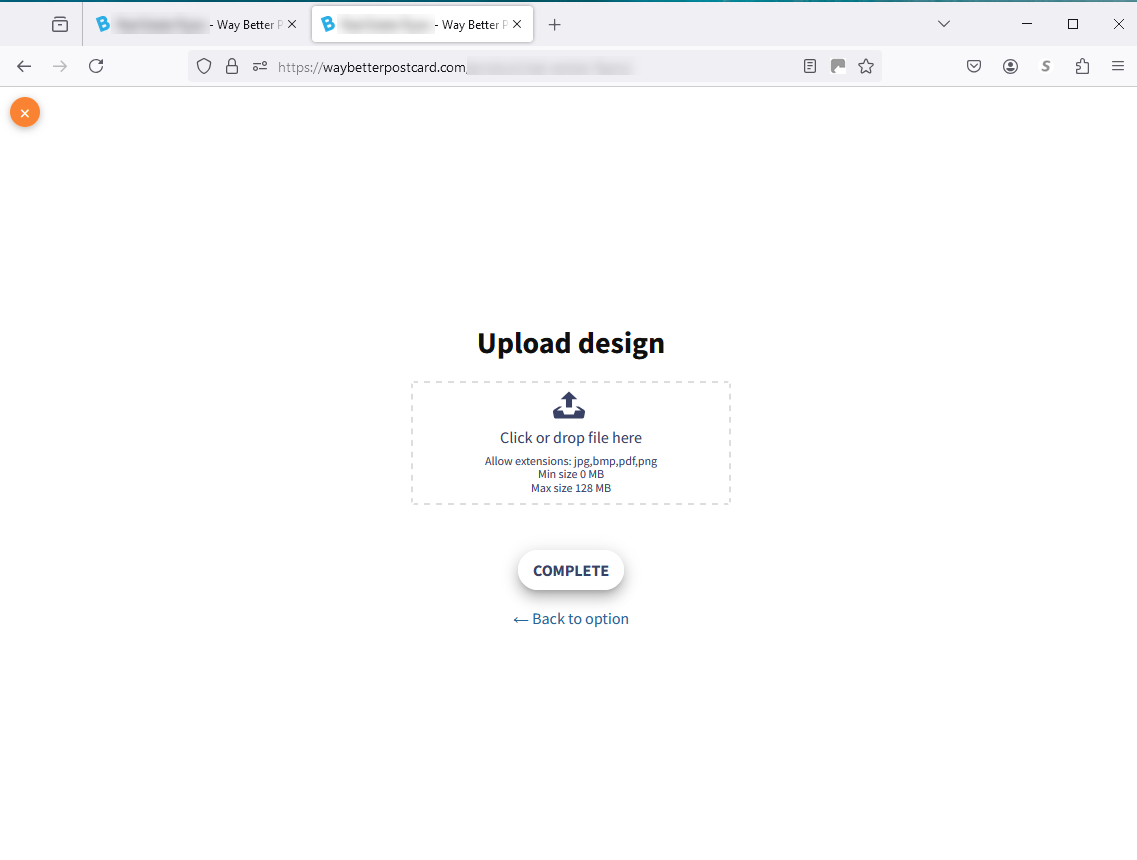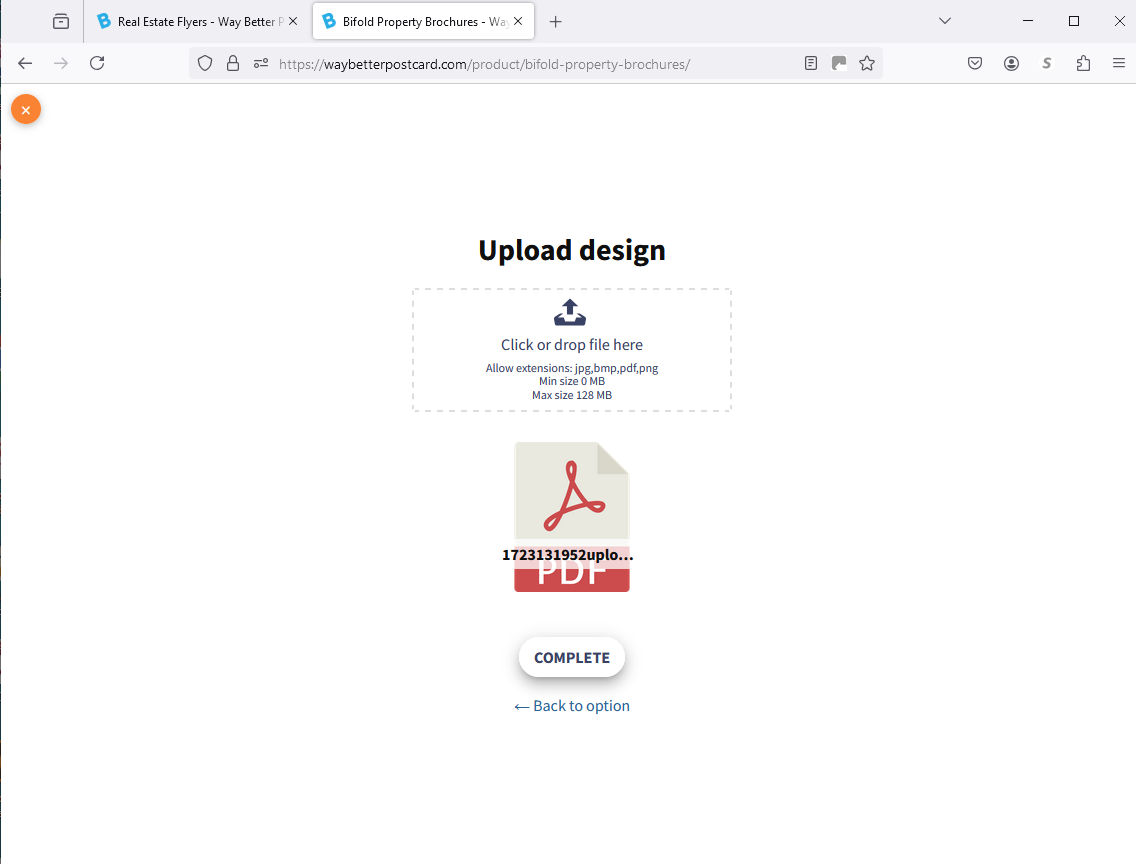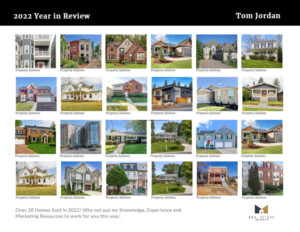How Can We Help?
-
How to Order
- How To Order Brochures -Step by Step
- How To Order Brochures -Video
- How get Condo-CoOp or Apartment Counts for Mailing List
- How To Order Your Postcards
- Create a Mailing Campaign Using Your Saved Lists On File.
- Where Do I Upload My Brochure File?
- Custom Design - Postcard
- Using my own art file from my brokerage online designer
- Compass Marketing Center Export Your Design File to Upload
-
Postcards | Direct Mail
- How get Condo-CoOp or Apartment Counts for Mailing List
- Turnaround and In Home Arrival Direct Mail
- Postage Methods / Class
- Postal Categories - Letters vs Flats
- Choosing the Right Postcard Size for Your Direct Mail Campaign
- Smudge Or Scuff Marks
- The Power of Consistency in Direct Mail Marketing: Why Frequency Matters
- USPS Size Categories & Mailing Information
- EDDM for Full Service - How To
- EDDM Print & Ship - How To
-
PRINT TURNAROUND & SHIPPING
-
Mailing Lists
- List Builder - Upload your Own List
- List Builder - Use My List On File
- What Is My Mailing List?
- List Builder - Closest Relevant Homes
- List Builder- Map My Mail
- List Builder- Subdivision Tool
- List Builder - Condo/Apt Counts
- List Builder - Real Estate Data Filters
- List Builder - Absentee/Renters (SFH)
- What Is Use My List On File
- Defining Your Audience - List Building
- List - Finding The Subdivision From Property Address
- List Builder - Closest Relevant Homes - Advanced
-
- List Builder - Upload your Own List
- What Format And File Names For Uploading My Own List?
- How Many List Can I Upload At Once For A Mailing?
- Can I Save A List I Upload To My Mailing List?
- What If When The Person Moved?
- Why Do I Have To Confirm The Name Field In My List?
- What If I Have Duplicate Names In My Uploaded List(s)
- Upload My Own List - Complete Details
-
Designer & Templates
-
Other
-
Product Questions
- Choosing the Right Postcard Size for Your Direct Mail Campaign
- Door Hangers
- How Do I Set Up A Booklet?
- How Do I Set Up A Wire Spiral Notebook
- How Do I Set Up Envelopes?
- How Do I Set Up Pages For Saddle Stitch Printing?
- How Should I Set Up Folded Note Cards?
- File Setup & Page Layout for Brochures
- File Setup & Page Layout for Signs, Display, Posters & Prints
- Book Binding Methods - Choose The Best For Your Project
- Upload My Own List - Complete Details
- Smudge Or Scuff Marks
- How get Condo-CoOp or Apartment Counts for Mailing List
-
Printing Info | Specifications
- File Specifications And Size For Upload Your Art File
- What Print Ready File Recommendations Should I Follow?
- What Type Of Artwork Can I Send WBP
- How Do I Export a PDF Correctly?
- How Should I Set Up My Bleed?
- What Are The General Postcard Art File Specs?
- Tell Me What A PDF Is?
- What Is A Proof?
- What Resolution Should My File Be?
- How Can I Avoid Transparency Issues?
- What Color Mode Should My Files Be?
- How Should I Set Up A Spot UV, Foil Or Die Cutting Job?
- Canva -Export For Commercial Printing/Uploading
- Compass Marketing Center Export Your Design File to Upload
-
Papers | Sign Materials
-
Content Marketing
< All Topics
Print
Where Do I Upload My Brochure File?
UpdatedAugust 8, 2024
ByTiffany De Vore
If you have a print ready art file, and you have completed all your Configure & Build selections and entered the Quantity you would like to order, Select > Upload File & Order Now Button
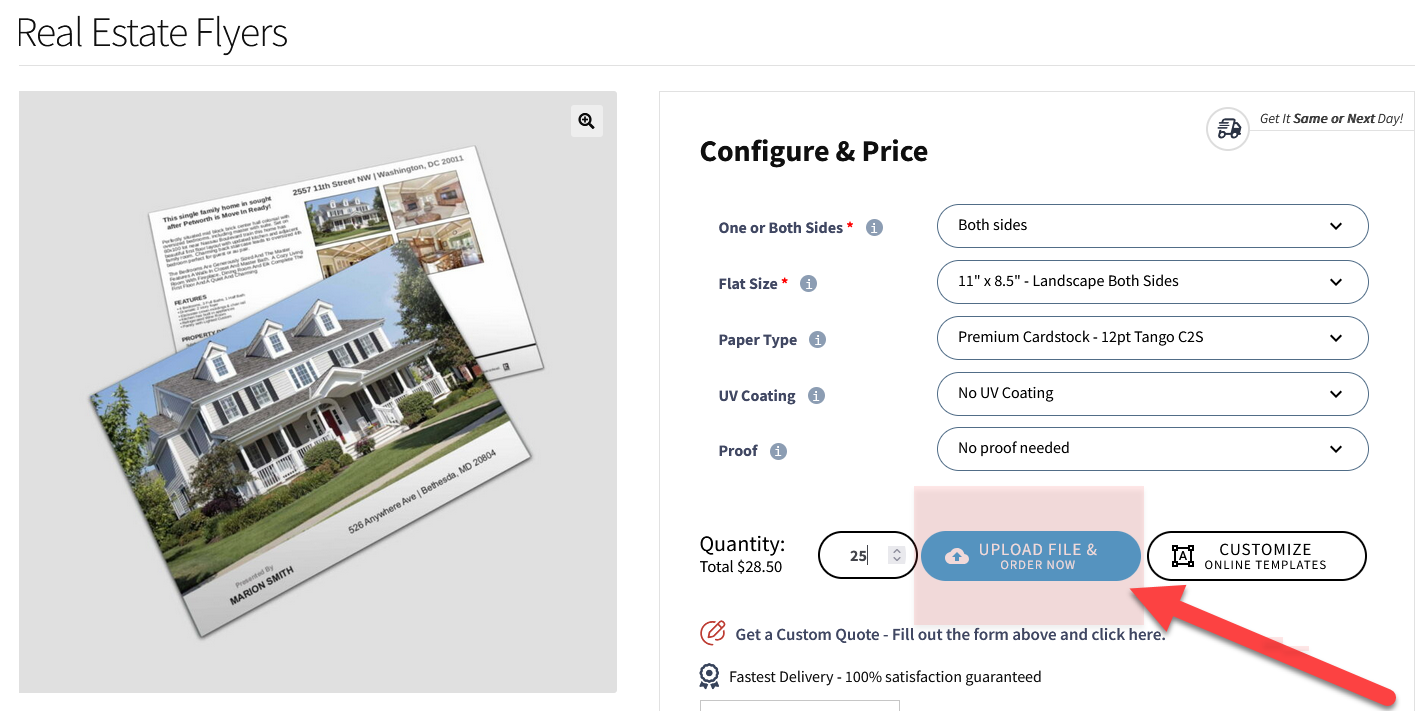
The Upload Page will open
- Drag or browse your file into the Upload Box area. (below left image)
- Once your file is uploaded, it will display "COMPLETE" (below right image)
- Your art and file are now in your Cart and ready to advance to Checkout