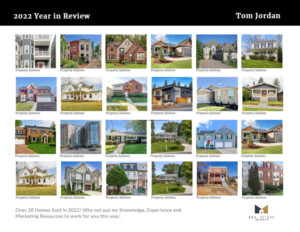Payments & Billing Info
Payment is required for all orders and is accepted with any valid major credit card.
- Payment can me made by entering your Credit Card Info at Checkout or if you have a credit card saved in your online account it will appear as a selection. Credit card details - credit card type, credit card number, cardholder name, expiration date, and security code and billing address.
- If you have a billing account with our office you can select Billing/Invoice Account.
- BOTH - You may have have both of these payment options active. If you are placing orders via email, express products, your company's marketing department or a third party of your choosing, that does not enter your credit card or use a saved card card at checkout, then you are required to have a billing account with our office. As of 1/1/24 no orders will advance without payment received or a valid Billing/Invoice Account.
Online Account - Credit Card
Saving a Credit Card in your Online Account
Update Your Stored/Save Card
Entering your Credit Card at checkout one time use
You dont have to store or save a credit card,. At checkout simply select credit card option (you will see credit card icons) you can enter your credit card information there for one time use.
Billing/Invoice Account - Credit Card on File
Why you would consider a Billing Account
If you use any third party company, team designer/admin, brokerage marketing associates/managers or an outside firm, having a billing account is recommended so those individuals can place orders on your behalf without having access to your credit card info. Otherwise, they will have to initiate payment at checkout in order for your your to advance and start processing.
Starting on On Jan 20, 2025, no orders will be processed that use payment form "Billing Account", unless there is an existing billing account or a billing account form has been submitted.
Update or Open a Billing Account
To update - open or revise a billing account credit card on file with our office simply submit the web form in the link below.
Update My Billing/Invoice Account
Access Your Billing/Invoice Account Online
You can view your Billing/Invoice account in detail anytime by entering your login at https://inmarkmedia.gotomyaccounts.com/login