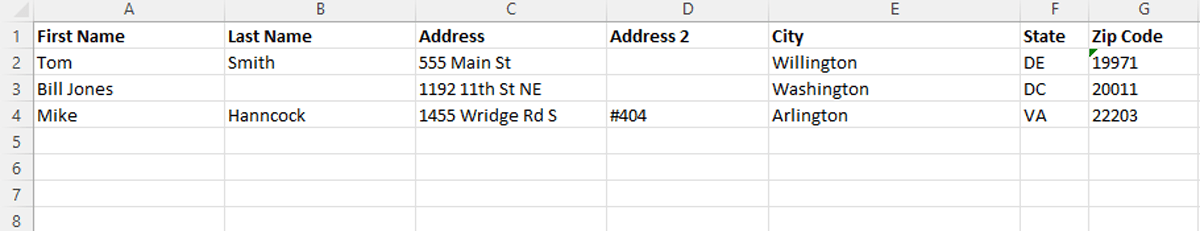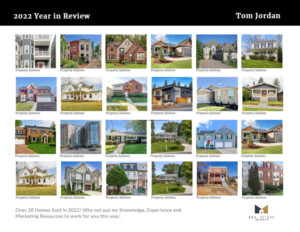What Format And File Names For Uploading My Own List?
You can upload your own list(s) up to 4 for any single direct mail postcard campaign right here. (see multiple lists below for more details)
List/Data Type
We prefer lists to be uploaded/submitted in one of the following common formats: .CSV | .TXT | .XLS or .XLSX | .DBF ** Please do not submit any Apple number files if possible. Instead export as CSV from your Mac/Apple device. We do accept formats other than those listed above, however, additional time and fees may apply if it’s necessary to adjust or manipulate your data. If you’re unsure about your mailing list or have questions on exporting from your CRM, feel free to contact us.
Your File Names
File names should not have any of the following:
• Spaces
• Special Characters (!,@,#,$,% etc)
• Only 1 period(.)*
• Other Punctuation or Hyphens
* Your operating system will automatically attach an extenstion (i.e. .txt, .csv, .dbf, etc.) to the file name and is required. Do not remove or change this part of the file name
Format
You can download a sample file in this tab on the right. This format is built around an typical SOI based list. You can also use a simple format as well, see in the image below – First Name, Last Name, Address, City, State, Zip. Each address should be on a single row, with each element of the address in a separate column. If you have a secondary address – Apt/Condo/Unit # a column for that is fine if it is not already in the main address field.
Note: If your file has more columns don’t worry as long as you have the basics you are all set!